RESET = Ctrl + Alt + Del
CLR SCREEN = Ctrl + C, Ctrl + L, Ctrl + R
I am back in business with a working keyboard!
Some of these images were obtained from various sources. This site is not affiliated in any way with Apple Computer, Inc. Maintained by John Calande. This BLOG corrects much of the false early history of Apple Computer, Inc. I also show in detail, how to build an Apple 1 clone, and an BASIC expansion card. I work as a Software Engineer. I am always looking for exciting, fun and challenging new projects. You can contact me at jcalande1000 at gmail.com
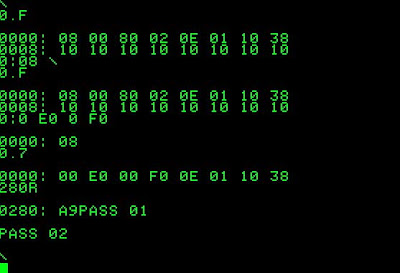.jpg) Can't get into the Monitor? Tired of RAM chip swapping?
Can't get into the Monitor? Tired of RAM chip swapping?